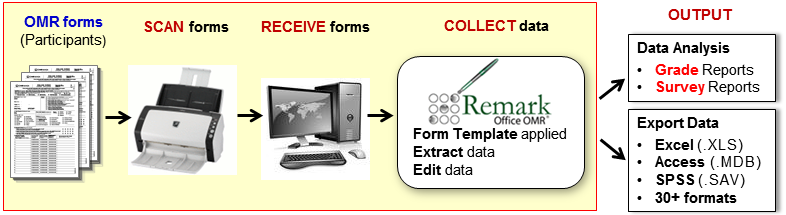| ||
Advanced Multi-Function OMR Form Processing System | ||
| ||
Create FormsCreate basic form using Microsoft Word, Excel or with any graphic design software and prints on any desktop laser printer or multi-function laser printer (MFP) for any quantity you need.
Scan FormsScan OMR forms with any image scanner or MFP to extract data from filled forms. Remark Office OMR reads OMR marks, handwritten texts (optional) printed texts as well as barcode information from your forms. Handwritten areas can be captured as image fields or via easy data entry by an operator with image-linked view. Built-in exception handling also locates and allows you to correct or verify any erroneously marked forms (i.e.- a person fills in two marks for a question, or fails to answer a question).
Read FormsRemark Office OMR form do not require any registration marks or drop-out inks (special printing). Because of this, you have complete flexibility over how the form is set up and where the marks are located. In order for Remark Office OMR to read a form, users go through a simple "data region location" process to guide the software how & what to read from the form. The result is a template file that can be used over and over to process similar forms. This process is accomplished with the Remark Office OMR built-in Template Editor.
Data Analysis & ReportingRemark Office OMR includes Remark Quick Stats®, which allows you to tabulate surveys or grade tests. With the click of a button, the software provides many standard reports. Reports are customizable in terms of information displayed, colors, fonts and graphics. For a survey, you can run reports such as an item analysis, item statistics or crosstabs to view your results. For a test, you can specify an answer key, grade scale, learning objectives, benchmark scores and other options, and then the software can grade the test and produce statistics and graphs representing the item analysis, frequency distribution, student scores and several other test statistics. Remark Office OMR also produces a grade report for each student which can be printed and handed back to the student.
Features Highlights
|
.png)
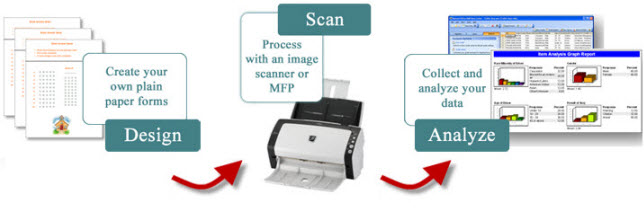
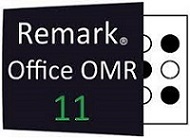 Remark Office OMR is the leading and trusted windows-based forms reading oftware with more than 100,000 users worldwide for collecting & tabulating data from OMR (optical mark recognition) paper forms containing optical marks (bubbles & checkboxes), handwritten texts (optional), printed texts and barcodes. With Remark Office OMR, design your own form using Microsoft Word / Excel, print them on your printer, scan & extract data with your image scanner and then analyze the data or export the data to the application of your choice !
Remark Office OMR is the leading and trusted windows-based forms reading oftware with more than 100,000 users worldwide for collecting & tabulating data from OMR (optical mark recognition) paper forms containing optical marks (bubbles & checkboxes), handwritten texts (optional), printed texts and barcodes. With Remark Office OMR, design your own form using Microsoft Word / Excel, print them on your printer, scan & extract data with your image scanner and then analyze the data or export the data to the application of your choice !